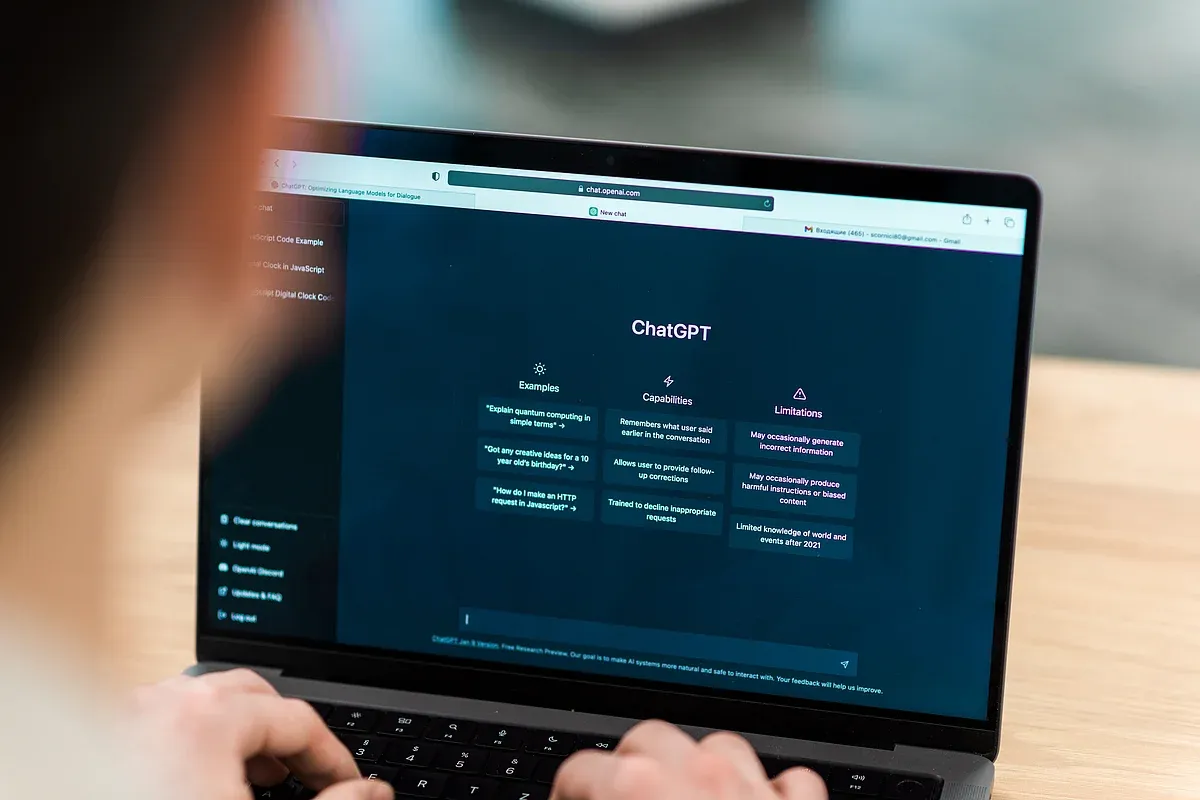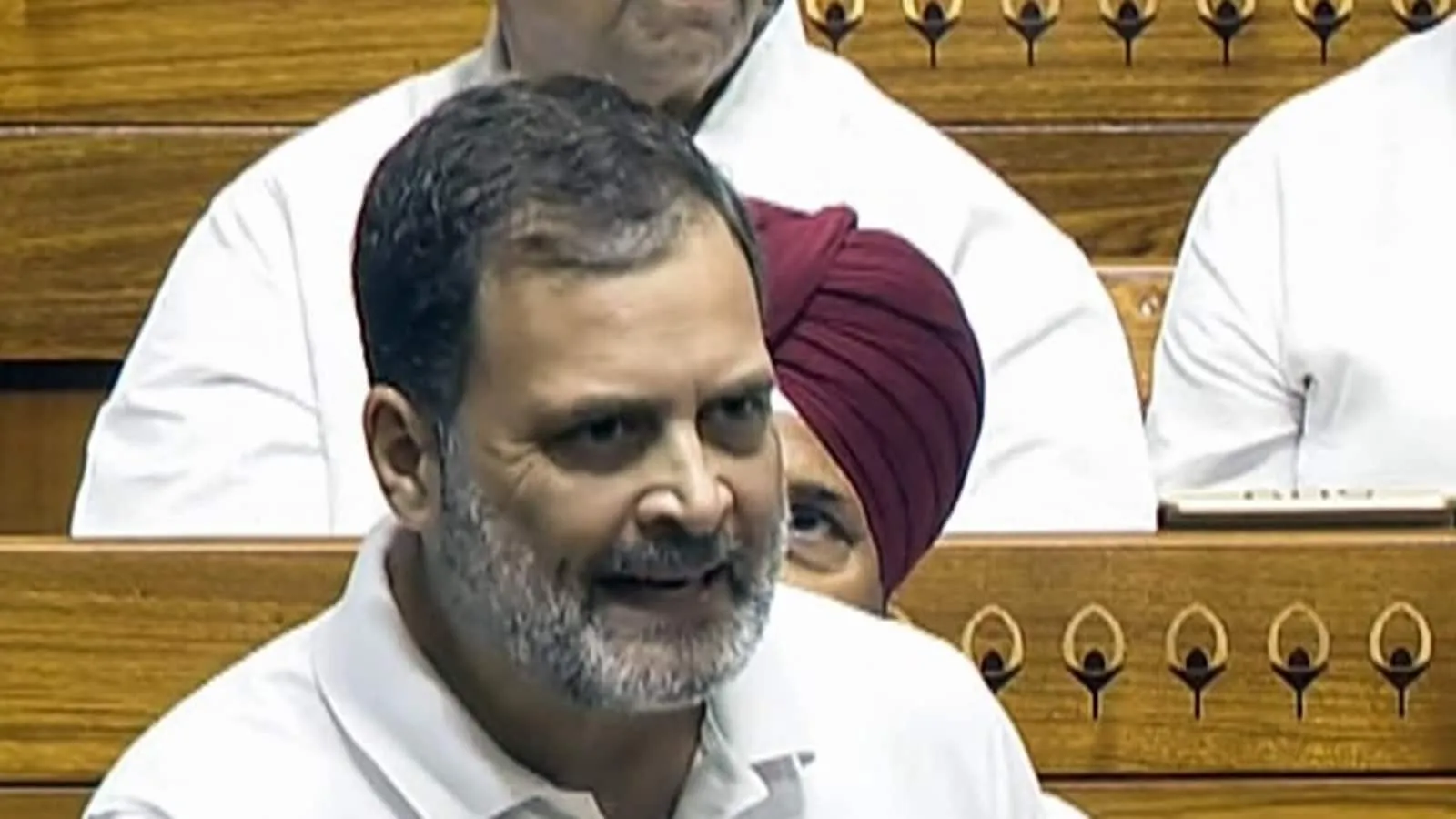Introduction
OpenAI has recently rolled out a new ‘study mode’ feature in ChatGPT, aimed at revolutionizing the way users engage in learning. This feature promises a more interactive and personalized learning experience for individuals, including students in India.
How ‘Study Mode’ Works
The study mode in ChatGPT goes beyond just providing answers; it aims to guide users through solutions step by step. By collaborating with teachers, scientists, and education experts, OpenAI has developed a tool that encourages active learning and deeper understanding through guided questions and personalized feedback.
Users can access this feature under various plans and can select “Study and learn” from the tools section in ChatGPT to begin engaging with study mode.
Usage for Indian Students
Indian students can utilize this groundbreaking feature by posing questions and receiving calibrated responses that match their objectives and skill levels. Study mode is designed to be interactive and engaging, fostering a genuine learning experience rather than mere completion of tasks.
With tailored instructions and personalized feedback, students are guided to actively participate, regulate cognitive efforts, develop metacognitive skills, and stimulate curiosity.
Interactive Learning Experience
Unlike conventional platforms, study mode provides users with interactive guidance, structured explanations, personalized assistance, progress monitoring, and adaptable usage. It enables learners to customize their learning journey and apply concepts effectively in diverse scenarios.
By incorporating study mode into their learning routine, students can enhance their comprehension, critical thinking, and problem-solving skills.
Conclusion
OpenAI’s ‘study mode’ in ChatGPT is a game-changer in the realm of online learning, offering Indian students a dynamic and engaging platform to expand their knowledge horizons. Embrace this innovative tool and elevate your learning experience!
For more information, visit the official OpenAI website.
Stay tuned for more updates!